RCSB PDB Help
Search and Browse > Browse Options
Overview: Browse
Introduction
In addition to the 3D structures, a variety of information is integrated from public bioinformatics data resources and made available from RCSB.org. Some of these data can help organize these structures so that we can learn more about the structure, function, and evolutionary relationships of these structures. Currently (August 2022) these annotations and browsing options are only available for experimentally determined 3D-structures (included in the Protein Data Bank, PDB).
What are Browse Annotations?
Experimental structures (i.e., contents of the PDB archive) can be organized by a variety of community established classifications and ontologies - such as by the source organism from which it is derived, its biological function, cellular location, drug classification, structural similarity, etc. Organization of PDB entries by these criteria allow users to explore the archive based on specific annotations and identify entities (specific proteins drugs etc.), structures (either PDB entries or domains in these structures), and/or assemblies (groups of entity instances) of interest.
Note: When the browse annotations are based on data from an external resource, the browser page is identified with an orange banner on the top of the page, while browse annotations using data from the RCSB PDB are marked with a blue banner.
Why Browse by Annotations?
Identifying proteins and/or structures in the PDB archive that have specific properties or are associated with specific functions may require extensive research. The browse by annotation options allow users to navigate through the archive and rapidly identify structures that are related to their topic of interest. This is particularly useful if you only have a limited amount of information about these molecule(s). Entities, structures, and/or assemblies grouped together can provide insights about structural, functional, and evolutionary relationships.
Options for Browsing Experimental Structure
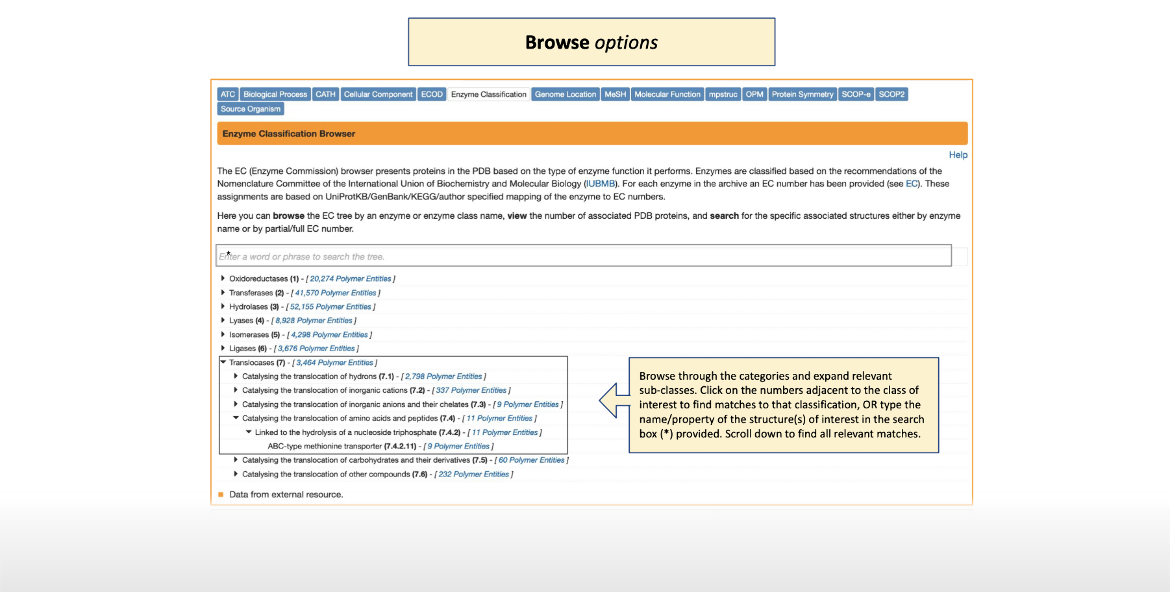
|
| Click on the image for more information ... |
Types of Browsing Options Available
Browse Annotation allow users to navigate the archive by properties of polymer entities (primarily proteins), PDB entries, and assemblies. The current options available for browsing are listed below with links to the specific Browsing pages.
- Browse polymers (primarily protein entities) by
- Classification of organisms from which the protein of interest is originally derived - browse Source Organism
- Location in the source organism genome where the gene for the protein of interest is located - Genome Location
- Protein expression location
- Cellular location where the protein is found - browse by Cellular Component
- Membrane association - use 2 different browsing trees for membrane proteins - mpstruc, and OPM
- Function of the protein of interest - such as by,
- Function(s) of the protein of interest - browse by Molecular Function
- Classification of enzymes, including the type of reaction catalyzed, catalytic residues, co-factor involvement etc. - browse Enzyme Classification
- Biological process in which the protein of interest plays a role - browse Biological Process
- Antimicrobial Resistance Gene annotations from Comprehensive Antibiotic Resistance Database (CARD) - browse by the Antibiotic Resistance Ontology (ARO).
- Disease associations by Mondo Disease Ontology terms describing disease definitions - browse Disease Ontology
- Browse protein structures (PDB entries and/or protein domains) by
- Structure Classifications - browse by SCOP and CATH
- Medical Subject Headings - as classified by the National Library of Medicine, browse by MeSH
- Browse PDB Assemblies by
- Symmetry at local and global levels, including pseudosymmetry - browse Protein Symmetry
- Browse small molecular drugs (Molecular Definitions) by
- Classification of drugs according to the Anatomical Therapeutic Chemical - Browse by ATC












